When was the last time you wrapped up a busy day and still had plenty of battery life left in your laptop?
For many people, that feels more like wishful thinking than reality.
Microsoft understands the challenge — especially for business users who are constantly on the move — and it’s currently testing a new Windows 11 battery life feature designed to squeeze significantly more life from your device.
It’s called Adaptive Energy Saver, and while it’s still in preview, it has the potential to make a real difference to anyone who relies on their laptop throughout the day.
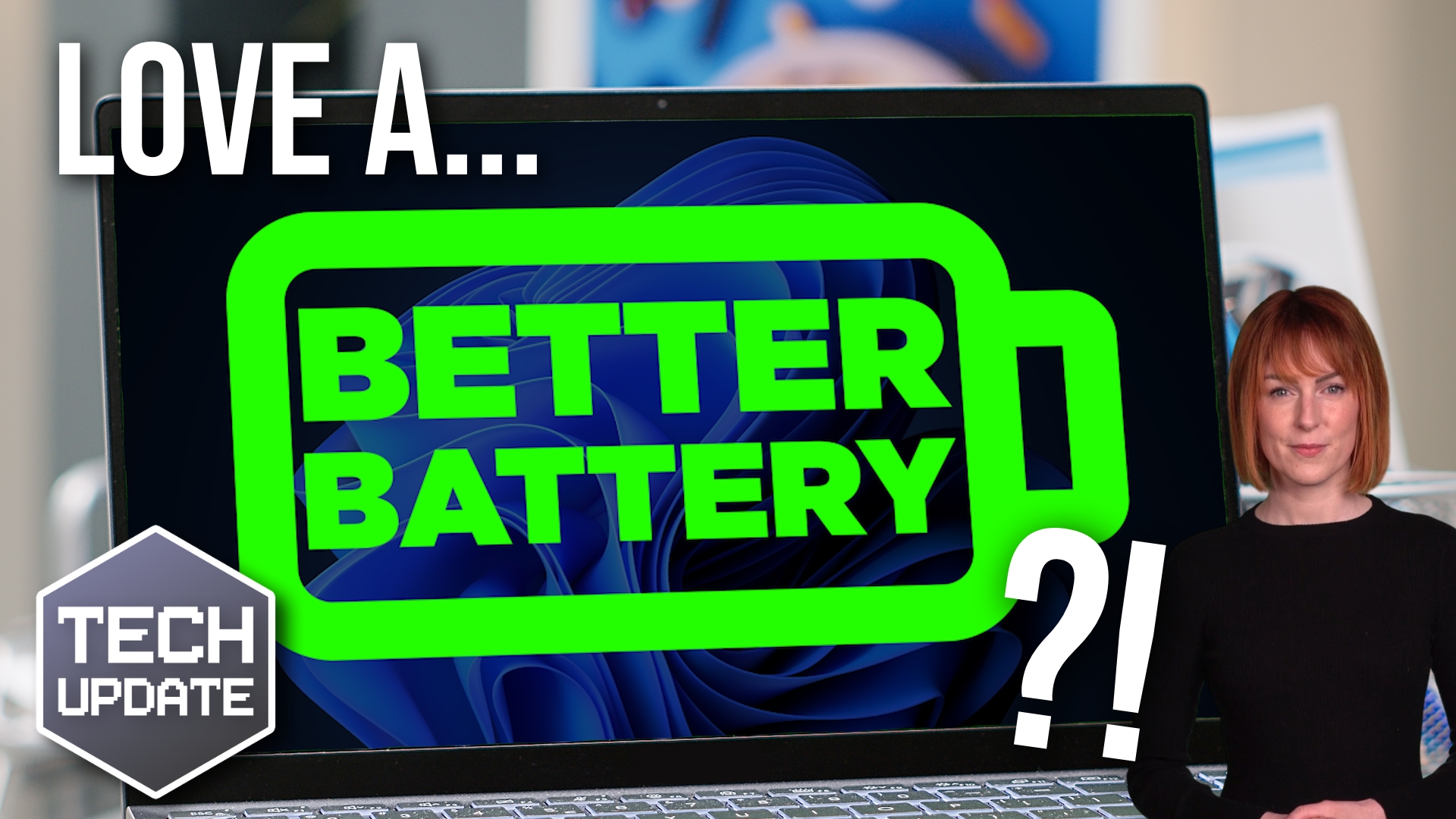
What Is Adaptive Energy Saver?
Traditionally, Windows enables battery-saving mode only when the battery life dips below a certain level. You can choose that level in Settings — but it still kicks in reactively, not proactively.
Adaptive Energy Saver is far smarter.
Rather than waiting until your battery is low, your laptop monitors what you’re doing and adjusts power usage accordingly. So if you’re doing lighter tasks — web browsing, email, Word documents, research, or video calls — Windows will quietly enable energy-saving behaviour in the background.
No pop-ups, no interruptions — just a more efficient system working behind the scenes.
How Adaptive Energy Saver Differs From Standard Power
One of the most frustrating things about typical power-saving modes is automatic screen dimming. Fortunately, Microsoft has confirmed that screen brightness won’t be affected by this feature — meaning no constant changes to visibility or comfort.
Instead, Adaptive Energy Saver targets the biggest power-hungry components under the hood:
- CPU (processor)
- GPU (graphics chip)
By easing off when the workload is light, these components draw less power — extending Windows 11 battery life without noticeably affecting performance in everyday tasks.
How to Enable Adaptive Energy Saver (When Available)
This feature isn’t switched on by default. Once it becomes widely available, you’ll need to enable it manually via Settings > System > Power and battery.
At the moment, it’s being tested in Microsoft’s Canary Channel — a preview environment for experimental Windows features. If you’re curious, you can read more about Windows Insider testing on Microsoft’s official site.
As with all preview features, there’s no guarantee it will make it into general release — but this one feels like a highly likely candidate.
Benefits for Businesses and Remote Workers
For businesses, improvements like this go far beyond convenience.
- Better Productivity on the Move – Employees who work remotely, travel between meetings, or collaborate from shared workspaces will benefit from longer battery life — and fewer frantic searches for plug sockets.
- Reduced Stress and Disruption – A declining battery mid-presentation or during a client call is never ideal. Smoother, uninterrupted work means happier, calmer teams.
- Potential Hardware Longevity – Frequent charging cycles can degrade batteries over time. More efficient energy use could help reduce wear, meaning devices stay healthier for longer.
- Lower Energy Consumption – Improved efficiency supports sustainability goals by reducing power usage — even on an individual user level.
A Small Change With a Big Impact
We’re firm believers that incremental improvements can have an outsized effect on productivity — and Adaptive Energy Saver is exactly that kind of upgrade. It promises a noticeable performance improvement without any additional cost, configuration complexity, or new hardware.
If Microsoft rolls this out fully, Windows 11 battery life could soon last significantly longer between charges and make laptops feel like they’ve had a meaningful upgrade without you spending a penny.
Need Support With Devices or Your IT Strategy?
If you’re thinking about upgrading your business laptops or reviewing your tech setup — or you’d simply like advice on getting more from your current devices — we’re here to help.
Get in touch for expert guidance and practical support.

