Microsoft 365
Microsoft 365 can help your business increase productivity, improve cyber security, and empower employees to work from anywhere.
Home / Business Software & Apps / Microsoft 365

Microsoft 365
Create, Share, Collaborate with Microsoft 365
Microsoft 365 brings together the best in class productivity of Office 365 with simple device management and security to connect people and information in an intelligent modern way.
Make the most of your workday with productivity apps like Word, Excel and PowerPoint, as well as business class communication with Teams and Outlook.
The same subscription also provides cloud storage with OneDrive and SharePoint, along with business apps that help you reach your customers.
Microsoft 365 Plans
Microsoft 365 Plans For Businesses Like Yours
A subscription to Microsoft 365 gives you everything you need to run, grow and protect your business on the cloud, but choosing the right subscription is the key to getting the most out of it.
Compare plans below.
Business
Enterprise
Microsoft 365 Business Basic
-
Web and mobile Office apps (3,4)
-
Chat, call, meet up to 300 attendees
-
1 TB of cloud storage per user
-
Business-class email
See all plan features
Word
Excel
PowerPoint
Teams
Outlook
OneDrive
SharePoint
Exchange
Microsoft 365 Business Standard
-
Microsoft 365 Business Basic +
-
Premium desktop Office apps
-
Easily host webinars
-
Manage customer appointments
See all plan features
Word
Excel
PowerPoint
Teams
Outlook
OneDrive
SharePoint
Exchange
Microsoft 365 Business Premium
-
Microsoft 365 Business Standard +
-
Advanced security
-
Access and data control
-
Cyberthreat protection
See all plan features
Word
Excel
PowerPoint
Teams
Outlook
OneDrive
SharePoint
Exchange
Intune
Azure Information Protection
Microsoft 365 Business Basic
-
Web and mobile Office apps (3,4)
-
Chat, call, meet up to 300 attendees
-
1 TB of cloud storage per user
-
Business-class email
See all plan features
Word
Excel
PowerPoint
Teams
Outlook
OneDrive
SharePoint
Exchange
Microsoft 365 Business Standard
-
Microsoft 365 Business Basic +
-
Premium desktop Office apps
-
Easily host webinars
-
Manage customer appointments
See all plan features
Word
Excel
PowerPoint
Teams
Outlook
OneDrive
SharePoint
Exchange
Microsoft 365 Business Premium
-
Microsoft 365 Business Standard +
-
Advanced security
-
Access and data control
-
Cyberthreat protection
See all plan features
Word
Excel
PowerPoint
Teams
Outlook
OneDrive
SharePoint
Exchange
Intune
Azure Information Protection
| Microsoft 365 Business Basic | Microsoft 365 Business Standard | Microsoft 365 Business Premium | ||
|---|---|---|---|---|
| Teamwork and communication | ||||
| Host online meetings and video calls for up to 300 people with Microsoft Teams (5) | ||||
| Chat with your team from your desktop or on the go with Microsoft Teams | ||||
| Bring together all your team’s chats, meetings, files, and apps so you can easily connect and collaborate from one place with Microsoft Teams | ||||
| Create team sites to share information, content, and files throughout your intranet using SharePoint | ||||
| Join meetings on the go with a dial-in number using Audio Conferencing (8) | Available as an add-on | Available as an add-on | Available as an add-on | |
| Host webinars that include attendee registration pages, email confirmations, and reporting | Not included | |||
| Web and mobile Office apps | ||||
| Web versions of Word, Excel, PowerPoint, and OneNote | + a Outlook on the web | + a Outlook on the web | + a Outlook on the web | |
| Always up-to-date versions of Word, Excel, PowerPoint, and OneNote for iOS and Android on up to 5 mobile devices and 5 tablets (6) | + Outlook | + Outlook | + Outlook | |
| Real-time coauthoring so multiple users can work in the same document, simultaneously | ||||
| Email and calendaring | ||||
| Email hosting with 50 GB mailbox | ||||
| Use your own custom domain name (for example, [email protected]) | ||||
| Business-class email on mobile devices, tablets, desktops, and the web with Exchange | ||||
| Manage your calendar, share available meeting times, schedule meetings, and get reminders | ||||
| Schedule meetings and respond to invitations with ease using shared calendars | ||||
| Set up new user emails, restore deleted accounts, create custom scripts, and more from anywhere | ||||
| Enable large cloud archive and long-term preservation policies with Exchange Online Archiving | Not included | Not included | ||
| File storage and sharing | ||||
| Store and share files with 1 TB of OneDrive cloud storage per user | ||||
| Work on a file and save it directly to OneDrive or SharePoint; your changes are updated across your synced devices | ||||
| Share files with external contacts by providing access or guest links | ||||
| Securely share documents and send emails so only those with the right permissions can access the information | ||||
| Access and sync files on PC or Mac and mobile devices | ||||
| Security and compliance | ||||
| Protect your email against spam, malware, and known threats with Exchange Online Protection | ||||
| Meets key international, regional, and industry-specific standards and terms, with more than 1,000 security and privacy controls | ||||
| Control who and when someone has access to your business information with security groups and custom permissions | ||||
| Create password policies that require users to reset their passwords after a specified number of days. | ||||
| Defender for Business | Available as add-on | Available as add-on | ||
| Microsoft acts as a processor for data | Under domain account sign-up | |||
| Microsoft acts as a controller for data | Not included | Under simplified sign-up | ||
| Support and deployment | ||||
| Financially-backed 99.9% uptime guarantee | ||||
| Maximum number of users | 300 | 300 | 300 | |
| Licensed for commercial use | ||||
| Business management tools | ||||
| Gather feedback from your customers and employees with Microsoft Forms | ||||
| Create, edit, share, and coauthor professional diagrams and flowcharts with Microsoft Visio for the web | ||||
| Plan schedules and daily tasks with Microsoft Teams | ||||
| Track information and work that matters most to your team with Microsoft Lists | ||||
| Make it easier for your customers to schedule and manage appointments with Microsoft Bookings | ||||
| Premium desktop Office apps | ||||
| Fully installed and always up-to-date versions of Outlook, Word, Excel, PowerPoint, OneNote for Windows or Mac (plus Access and Publisher for PC only) | Not included | |||
| Each user can install the Office apps on up to 5 PCs or Macs (6) | Not included | |||
| Advanced threat protection | ||||
| Get enterprise-grade endpoint security across your devices to protect against ransomware and other cyberthreats | Not included | Not included | ||
| Help protect against sophisticated threats hidden in email attachments and links, and get cutting-edge defenses against phishing attacks with Defender for Office 365 | Not included | Not included | ||
| Restrict the copying or saving of company information to unauthorised apps and locations with app protection for Office mobile apps | Not included | Not included | ||
| Control who has access to company information by applying restrictions like do not copy and do not forward with Information Rights Management | Not included | Not included | ||
| Apply policies that provide pre-breach threat resistance in Windows 11 and Windows 10 with attack surface reduction and exploit protection capabilities | Not included | Not included | ||
| Help employees securely access business apps wherever they work with conditional access, while helping prevent unauthorised access | Not included | Not included | ||
| PC and mobile device management | ||||
| Configure security features and settings on Windows 11 and Windows 10 PCs and mobile devices running iOS or Android with an easy-to-use setup wizard | Not included | Not included | ||
| Use simplified controls to manage policies applied to Windows 11 and Windows 10 PCs | Not included | Not included | ||
| Automatically deploy the Office apps to Windows 11 and Windows 10 PCs | Not included | Not included | ||
| Configure your PCs to automatically install Office, Windows 11 and Windows 10 updates | Not included | Not included | ||
| Apply security policies to protect business data on all your devices, including iOS, Android, and Windows PCs with mobile device management from Intune | Not included | Not included | ||
| Remotely wipe company data from lost or stolen devices with selective wipe from Intune | Not included | Not included | ||
(1) Once your paid subscription begins, cancellation policies vary based on your status as a new customer, product, and domain selections on Microsoft. When a subscription is cancelled, all associated data will be deleted. Learn more about data retention, deletion, and destruction in Microsoft 365.
(2) After your one-month free trial ends, your subscription will automatically convert into a 12-month paid subscription and you will be charged the applicable subscription fee. Cancel anytime during your free trial to stop future charges.
(3) This plan works with Office 2021, Office 2019, Office 2016, Office 2013, and Office 2011 for Mac. Previous versions of Office, such as Office 2010 and Office 2007 may work with Microsoft 365 with reduced functionality. This compatibility with Office does not include the Office 365 F3 plans.
(4) Exchange and SharePoint are domain versions only.
(5) For HD calling, compatible HD hardware and broadband connection with at least 4 Mbps required.
(6) Compatible with Windows 10 or later.
(7) iOS and Android require separate app download. Availability of mobile apps varies by country/region.
(8) Availability of Audio Conferencing and Calling plans varies by country/region.
Microsoft 365 F3
-
Microsoft 365 apps
-
Email, calendar, meetings and voice
-
Social, intranet, files and content
-
Work and security management
See all plan features
Word
Excel
PowerPoint
Outlook
Exchange
Bookings
Teams
SharePoint
OneDrive
Planner
Microsoft 365 E3
-
Microsoft 365 F3 +
-
Retention policies
-
Threat protection
-
Data loss prevention (email and files)
See all plan features
Word
Excel
PowerPoint
Outlook
Exchange
Bookings
Teams
SharePoint
OneDrive
Planner
Microsoft 365 E5
-
Microsoft 365 E3 +
-
Information protection
-
Compliance management
-
Advanced analytics
See all plan features
Word
Excel
PowerPoint
Outlook
Exchange
Bookings
Teams
SharePoint
OneDrive
Power BI Pro
Microsoft 365 F3
-
Microsoft 365 apps
-
Email, calendar, meetings and voice
-
Social, intranet, files and content
-
Work and security management
See all plan features
Word
Excel
PowerPoint
Outlook
Exchange
Bookings
Teams
SharePoint
OneDrive
Planner
Microsoft 365 E3
-
Microsoft F3 +
-
Retention policies
-
Threat protection
-
Data loss prevention (email and files)
See all plan features
Word
Excel
PowerPoint
Outlook
Exchange
Bookings
Teams
SharePoint
OneDrive
Planner
Microsoft 365 E5
-
Microsoft E3 +
-
Information protection
-
Compliance management
-
Advanced analytics
See all plan features
Word
Excel
PowerPoint
Outlook
Exchange
Bookings
Teams
SharePoint
OneDrive
Power BI Pro
| Microsoft 365 F3 | Microsoft 365 E3 | Microsoft 365 E5 | ||
|---|---|---|---|---|
| Microsoft 365 apps | ||||
| Install Office client apps (Word, Excel, PowerPoint, OneNote) on up to 5 PCs/Macs, 5 tablets and mobile devices per person | See terms (1) | |||
| Office on the web and mobile | See terms (1) | |||
| Email and calendaring | ||||
| Outlook | See terms (1) | |||
| Exchange | See terms (2) | |||
| Bookings | ||||
| Meetings and voice | ||||
| Teams | See terms (3) | |||
| Teams Phone Standard, audio conferencing (4) | See terms (5) | See terms (5) | See terms (6) | |
| Device and app management | ||||
| Windows Enterprise E3 | ||||
| Windows Autopilot, fine-tuned user experience, and Universal Print | ||||
| Microsoft 365 Admin Center | ||||
| Microsoft Intune | ||||
| Microsoft Endpoint Configuration Manager | ||||
| Windows Autopatch | See terms (7) | |||
| Social and intranet | ||||
| Sharepoint | ||||
| Yammer | ||||
| Viva Connections | ||||
| Viva Engage | ||||
| Files and content | ||||
| OneDrive for work (9) | ||||
| Lists | ||||
| Forms | ||||
| Stream | ||||
| Sway (11) | ||||
| Visio (12) | ||||
| Work management | ||||
| Power Apps | See terms (13) | |||
| Power Automate | See terms (13) | |||
| Power Virtual Agents for Teams | ||||
| Dataverse for Teams | ||||
| Planner | ||||
| To Do | ||||
| Advanced analytics | ||||
| Viva Insights | Not included | Personal insights | Personal insights | |
| Power BI Pro | Not included | Not included | ||
| Identity and access management | ||||
| Windows Hello, Credential Guard, and Direct Access (10) | ||||
| Azure Active Directory Premium plan 1 | ||||
| Azure Active Directory Premium plan 2 | Not included | Not included | ||
| Threat protection | ||||
| Microsoft Advanced Threat Analytics (11) | ||||
| Microsoft Defender Antivirus and Device Guard (10) | ||||
| Microsoft 365 Defender | Not included | Not included | ||
| Microsoft Defender for Endpoint P1 | Not included | Not included | ||
| Microsoft Defender for Endpoint P2 | Not included | Not included | ||
| Microsoft Defender for Office 365 | Not included | Not included | ||
| Microsoft Defender for Identity | Not included | Not included | ||
| Information protection | ||||
| Data Loss Prevention for email and files | Not included | |||
| Windows Information Protection and BitLocker | ||||
| Azure Information Protection P1 | ||||
| Azure Information Protection P2 | Not included | Not included | ||
| Microsoft Defender for Cloud Apps | Not included | Not included | ||
| Security management | ||||
| Microsoft Secure Score | ||||
| Microsoft Security and Compliance Center | ||||
| Compliance management | ||||
| Manual retention labels, content search, basic audit | ||||
| Basic org-wide or location-wide retention policies, Teams retention policies, core eDiscovery, litigation hold | Not included | |||
| Rules-based automatic retention policies, machine learning-based retention, records management | Not included | Not included | ||
| Advanced eDiscovery, advanced audit | Not included | Not included | ||
| Insider Risk Management, communication compliance, information barriers, customer Lockbox, privileged access management | Not included | Not included | ||
| Built-in third-party connections | Not included | Not included | ||
(1) F3 includes Office for web and mobile apps only. Office mobile limited to devices with integrated screens 10.9″ diagonally or less.
(2) F3 includes 2 GB inbox only, no Outlook integration, no voicemail.
(3) Includes Walkie Talkie, Tasks, Shifts, and Approvals.
(4) Check country and region availability.
(5) Available via the no-cost Audio Conferencing with Dial Out to US and Canada add-on license. Includes unlimited toll dial-in, 60 minutes/user/month dial-out to US and Canada phone numbers, and Operator Connect Conferencing.
(6) Includes unlimited toll dial-in, 60 minutes/user/month dial-out to Zone A countries, and Operator Connect Conferencing.
(7) Windows 10/11 Enterprise E3 included in Microsoft 365 F3 does not include Microsoft Desktop Optimization Pack, Windows Enterprise Long Term Servicing Channel, or Windows Autopatch.
(8) No Site mailbox. No personal site. Cannot create forms.
(9) Microsoft will provide up to 5 TB of initial OneDrive storage per E3/E5 user based on the default quota for the tenant. Additional storage can be requested by contacting Microsoft support. Subscriptions for fewer than five E3/E5 users receive 1 TB of OneDrive storage that cannot be expanded. F3 plans include 2GB OneDrive storage per user.
(10) F3 includes consumption only, no publish/share.
(11) Sway is not currently available for Government Community Cloud (GCC) customers and customers in certain geographies at this time. Some legacy Office 365 plans that are no longer in market as of August 2015 may also not have access to Sway.
(12) Visio in Microsoft 365 includes the web app only and is currently rolling out to Government Community Cloud (GCC), GCC High, and other sovereign cloud customers.
(13) Includes ability to create and consume. Power Automate, Power Apps, and Power Virtual Agents limited to 2000 API requests/day.
Not sure which plan is right for your business? We’re a Microsoft Partner, and perfectly placed to help you choose the right plan and get the most out of Microsoft 365.
Four out of every five Fortune 500 companies use Microsoft 365.
Source: Statista
TOP FEATURES
Boost Productivity with Microsoft 365
Office Apps
Email and Calendaring
Teamwork and Comms
File Storage and Sharing
Security and Compliance
Business Management Tools
Office Apps
Email and Calendaring
Teamwork and Comms
File Storage and Sharing
Security and Compliance
Business Management Tools
Try Microsoft 365
Get Started Today With Microsoft 365
Create, share and collaborate. Equip your business for today’s modern working environment.
Try Microsoft 365 today.

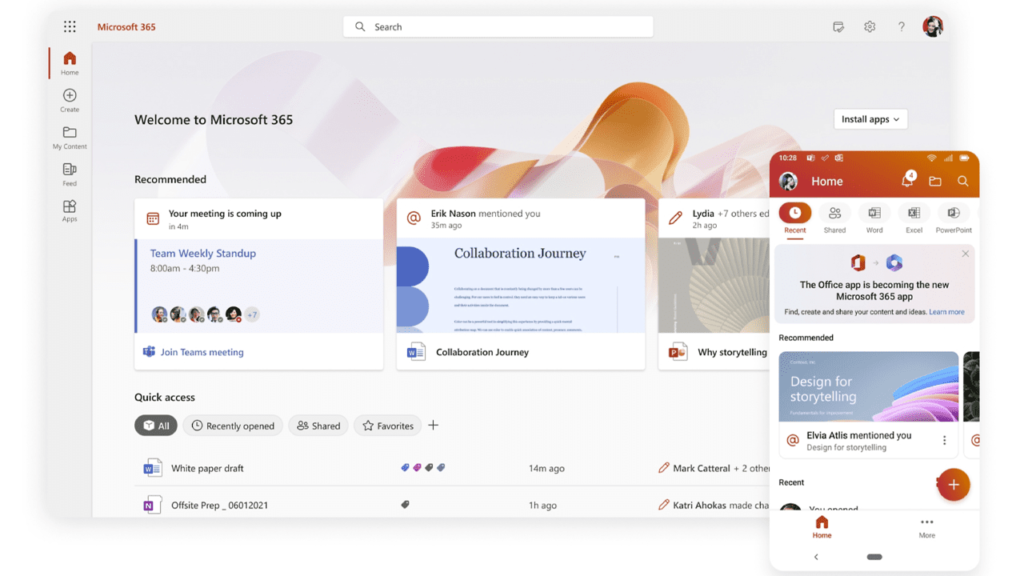
The Value Of Microsoft 365
Reimagine The Way You Work
- Be productive anywhere.
Whether your team work remotely or onsite, it is easy to stay connected with Microsoft Teams, email and calendaring, and get work done with familiar Office apps.
- Safeguard business data.
Secure your business data and defend against cyberthreats, with built-in user and device security features.
- A single, cost-effective productivity solution.
Streamline IT setup and management, improve user productivity, and consolidate costs with a single productivity solution.
Why Choose Us
We Like To Call It... The Aztek Advantage
- We're a Microsoft partner.
As a Microsoft partner, our team are highly trained in all things Microsoft, so you can be sure you’re working with experts that have in-depth expertise across the full Microsoft ecosystem.
- You'll never fall behind.
Our access to the latest resources and updates from Microsoft means that together we can keep your business ahead of the curve.
- Deep industry and consulting experience.
Our experience not only spans over a decade, but also across a variety of business sectors, including manufacturing, retail and financial services.

CASE STUDIES
Our Success Stories
We’re a trusted, strategic technology partner to hundreds of customers across a diverse range of sectors and sized businesses, from local SMEs to worldwide companies – achieving over a 90% retention rate.
Discover how we’ve helped them succeed.

More Ways We Can Help
Looking For Other Business Software?
As your partner for all your business software and business app needs, we offer a range of other solutions.
Discover more about NetSuite and Pipedrive CRM.



