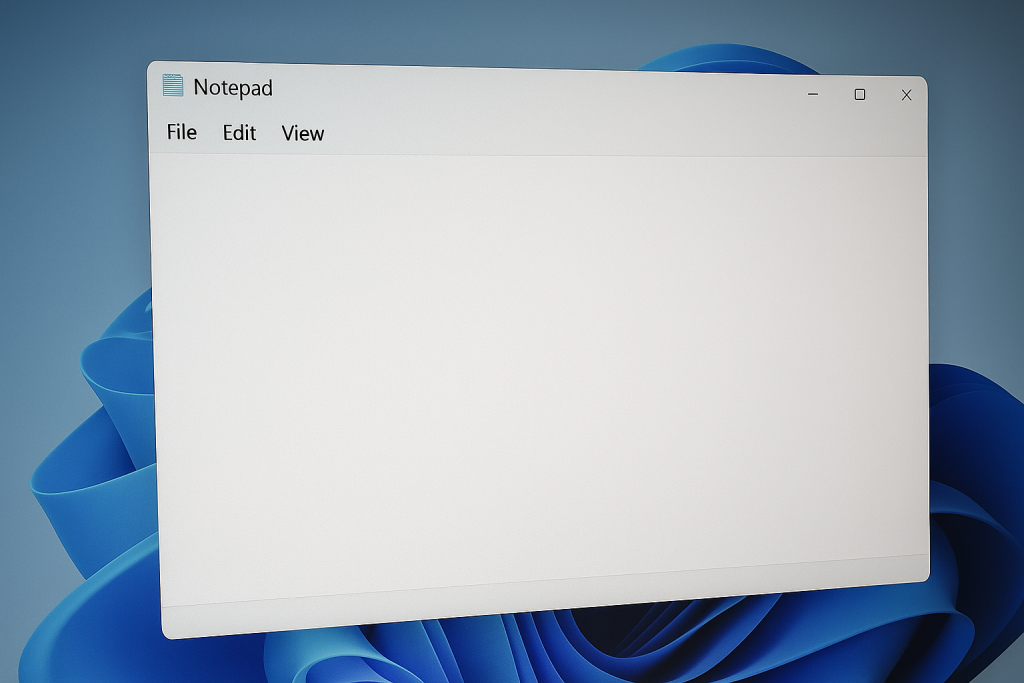If you’ve ever sat through a Microsoft Teams meeting or webinar and found yourself grinding your teeth every time someone muttered, “Next slide, please,” you’re not alone.
It’s a common frustration in remote presentations – especially when multiple team members are involved. One person clicks, everyone else waits. Handovers are clunky, transitions feel awkward, and the entire flow of the meeting takes a hit.
Well, there’s finally some good news from Microsoft. A long-awaited, deceptively simple update is arriving in Teams – and it could make your meetings feel significantly smoother and more professional.

What’s Changing in Microsoft Teams?
Microsoft is rolling out a new feature in Teams that allows multiple people to control presentation slides during meetings and webinars.
Until now, only one person – typically the meeting host – could control the slide deck. Everyone else had to request changes verbally, interrupting the natural rhythm of the presentation and often leading to awkward pauses or misunderstandings.
The new update means that the meeting organiser can assign slide control permissions to multiple participants. Each speaker can take over control when it’s their turn – no more awkward “can you go back one?” moments.
Why This Matters for Your Business
While it might sound like a small change, in practice it could make a big difference:
- Seamless Co-Presenting: Each speaker can control their section of the deck, without relying on someone else to advance slides.
- Smoother Meetings: No interruptions or lost momentum during transitions between presenters.
- More Professional Webinars: Audiences will notice the difference – everything feels more polished, and less like a school group project.
It’s a minor technical change that will save time, reduce frustration, and help your team deliver more effective virtual presentations.
Where and When is This Feature Available?
This update is currently rolling out on the Windows desktop version of Microsoft Teams, with wider availability expected soon.
It’s likely the functionality will be included in the meeting setup stage, where hosts can select who can co-present and take control of slides. Hopefully, Microsoft keeps the process intuitive – because the result will be worth it.
More Teams Features You May Have Missed
This isn’t the only recent improvement to Microsoft Teams. Other new features include:
- Live in-call chat and real-time transcription, for clearer communication and accessibility
- Improved background effects and layouts for a more polished presence on calls
- Enhanced integrations with Microsoft 365 Copilot, streamlining your workflow across Outlook, SharePoint, and beyond
Together, these updates are making Teams a far more flexible and powerful collaboration tool – whether your team is fully remote, hybrid, or office-based.
Make the Most of Microsoft 365 Copilot
If your business relies on Microsoft Teams and the wider Microsoft 365 Copilot suite, it’s worth keeping an eye on updates like this – small enhancements can lead to big productivity gains.
Need help setting up Teams, configuring webinars, or training your staff on the latest features? That’s what we’re here for.
Get in touch with our team to find out how we can help you get more from your digital tools.