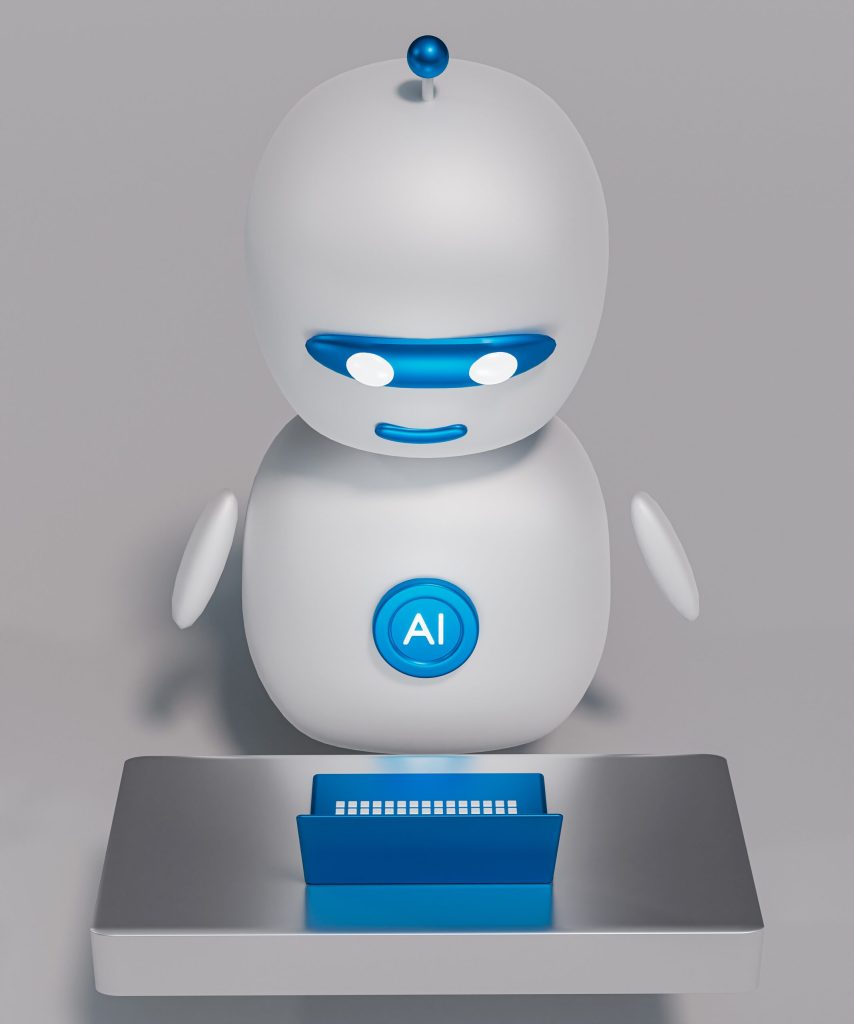We’ve all been there. You open PowerPoint, ready to start your presentation, only to find yourself staring at a blank slide. The notes are there, the ideas are clear, but shaping them into something that looks professional and visually engaging? That can take hours.
Or maybe you’ve already put the effort into writing a clear, detailed Word document – but now you need to transform it into slides for a meeting or pitch. Suddenly, you’re wrestling with layouts, copy-pasting sections, and adjusting fonts until everything looks consistent. It’s frustrating, time-consuming, and let’s be honest – not the most enjoyable part of your day.
The good news? Microsoft has just made this process a whole lot easier.

Microsoft Copilot Can Now Create PowerPoint Slides from Word Documents
With a recent update, Microsoft Copilot – the AI assistant built into Microsoft 365 apps – can now generate individual PowerPoint slides directly from a Word file.
That means what once took hours of manual formatting can now be done in seconds. Simply highlight the section of your Word document you’d like to use, or select the whole thing, and let Copilot create slides for you.
The result? Professionally structured slides with your content already in place – ready for you to fine-tune, polish, and present.
What is Microsoft Copilot?
Copilot is Microsoft’s built-in AI assistant, available across Word, Excel, PowerPoint, Outlook, and more. Think of it as a smart helper that understands your tasks and takes on the heavy lifting, whether that’s creating documents, analysing data, drafting emails, or – in this case – designing slides.
Until now, preparing a presentation often meant juggling content and design. But Copilot changes that balance. Instead of spending time copying text into PowerPoint and trying to make it look right, you start with a solid, AI-generated slide that already matches the structure you need.
The Benefits of AI-Generated PowerPoint Slides
1. Save Valuable Time – No more hours lost to formatting, adjusting text boxes, or wrestling with mismatched fonts. Copilot handles the setup in seconds.
2. Improve Consistency – Your slides start from a professional template, meaning layouts and fonts are aligned from the beginning.
3. Focus on What Matters – Instead of getting bogged down in design tweaks, you and your team can concentrate on refining your message and delivering it with confidence.
4. Keep Full Control – Copilot provides a starting point – not a finished product. You can still add your brand colours, images, or design elements to make your slides your own.
A Big Win for Businesses
Presentations remain one of the most common ways businesses share ideas – from pitching to clients, to updating teams, to presenting strategies to leadership. But creating them has always been a bottleneck.
With this update, teams can work more efficiently. A well-written Word document can now be repurposed into a presentation almost instantly, freeing up time for higher-value work.
How to Use the New Feature in PowerPoint
If your organisation already uses Microsoft 365 and you have a Copilot licence, you can try this today. Just make sure you’ve updated to the latest version of Microsoft PowerPoint.
To get started:
- Open your Word document and identify the section you’d like to turn into slides.
- In PowerPoint, look for the “New Slide with Copilot” option under the Home tab.
- Alternatively, click the Copilot button and choose “Add a slide.”
- Review and edit the slide as needed – adding your own style, brand colours, or images.
Why This Matters
This update isn’t just about saving time (though it certainly will). It’s about changing how teams approach communication. Instead of being slowed down by formatting and design, people can focus on clarity, storytelling, and impact.
That’s a big step forward for any business where presentations are part of daily life.
Ready to Try It?
If you or your team regularly create PowerPoint presentations, it’s worth exploring how Copilot can transform the way you work.
Need help getting started with Microsoft 365 or Copilot?
Get in touch – we’d be happy to guide you.