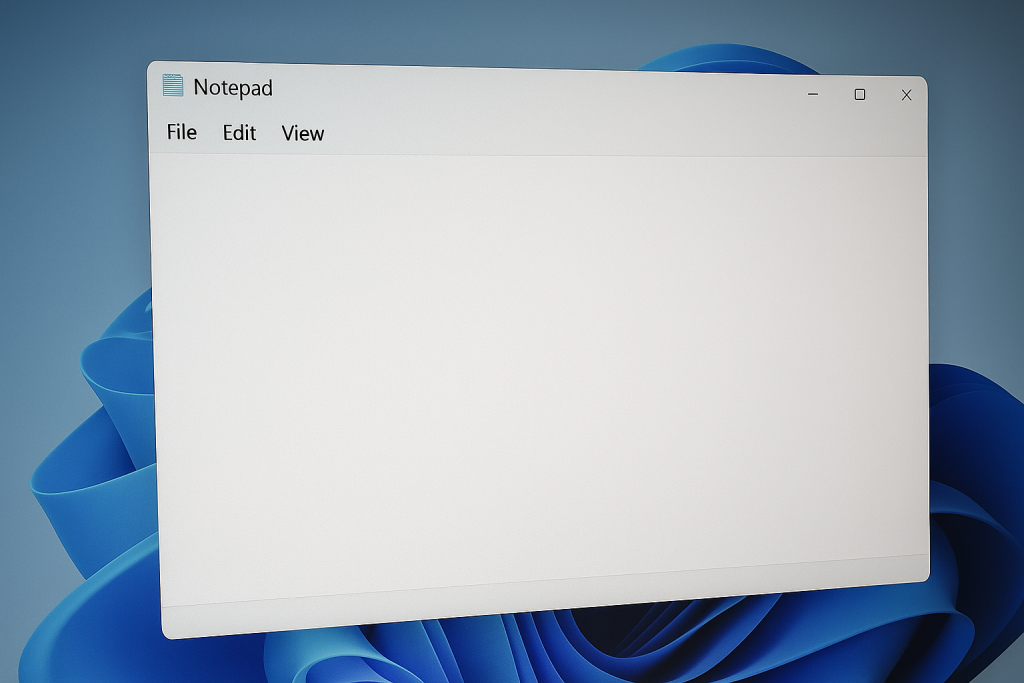How much time do you spend sorting through your inbox every day, trying to work out which messages actually need your attention?
If you’re like most business owners or professionals, the answer is probably too much. Between customer queries, supplier updates, internal messages, and the inevitable bit of junk mail, your inbox can quickly become overwhelming.
And when something important gets lost in the noise, it can lead to delays, confusion, or even missed opportunities.

Meet Microsoft’s Copilot and the New Priority View
Microsoft is rolling out a clever new feature designed to help you focus on what matters most.
Outlook for iOS and Android will soon include a Priority view, powered by Microsoft Copilot — the company’s AI assistant that integrates directly into Microsoft 365 apps like Outlook, Teams, and Word.
This new view will automatically sort your inbox into two simple categories:
- High Priority – messages that Copilot identifies as most important to you
- Needs Replies – emails that likely require a response
When you open Outlook on your phone, the emails that truly need your attention will be right at the top. No more endless scrolling or missed messages.
You can read more about Microsoft Copilot and its AI features on the official Microsoft 365 Copilot page.
How Priority View Helps You Stay Focused
We’ve all been there — juggling dozens of conversations, notifications, and updates, only to realise an important message has slipped through the cracks.
Priority view helps prevent that. By learning from your habits, communication patterns, and past responses, Copilot can identify which messages are most likely to need your attention.
For busy teams, it means less time wasted on inbox management and more time focused on the work that drives your business forward. For employees, it can also reduce stress — removing the constant worry that something vital has been missed under a pile of newsletters or all-staff announcements.
If you’d like to read more about managing email productivity, Microsoft’s tips for a more focused Outlook inbox are also worth a look.
When Will Outlook Copilot’s Priority View Be Available?
Microsoft has confirmed that the Priority view will roll out gradually throughout 2025, so not everyone will see it straight away. It will only be available to organisations using Microsoft 365 with a Copilot licence, as Copilot is a paid add-on to the standard suite.
If your business hasn’t yet explored Copilot, this is a great time to start considering it. AI-powered tools like this are rapidly becoming standard in modern workplaces — helping streamline communication, boost productivity, and give teams back valuable time.
Ready to Work Smarter with AI?
If you’re curious about how Copilot and other Microsoft 365 AI tools could help your business work more efficiently — whether that’s managing emails, collaborating in Teams, or automating daily tasks — now’s the time to start exploring your options.
Get in touch to find out how we can help you optimise your email setup, improve productivity, and stay ahead of the curve.